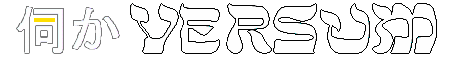
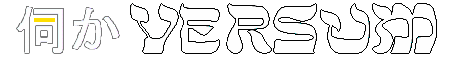 |
|
| Requirement:
You have e.g. installed for Windows as 'Ukakaga' program SSP. Either the original from Bugtraq, my version or one from English-speaking ghost authors. The link to »my version« also offers a few more links to information and lists on this page. It can be an advantage if you have opened the manual in the browser for the following advice, even if you haven't understood anything there yet. | ||||
 | ||||
 |
 | |||
|
Program installed, Blue Fox installed as a ghost?
Then you can start creating your own ghost... 1.) Go to the SSP/ghost directory, rename the directory. Go into the renamed directory, change the entries in install.txt, whereby ghost name and directory do not have to be the same. Japanese ghost authors like to choose a motto for ghost's names, also with word games, the directory name is then usually shorter. Adjust readme.txt, which is displayed when the Ghost is installed and is an introduction/description. 2.) Go to the ghost / master directory. Rewrite the descript.txt. As a craftman enter your name, name (ghostname) the same as in install.txt sakura.name is the name of your main character (you may keep), kero you can leave blank if there is no secondary character. In boot.txt use your own text adapted to your ghost under 'OnFirstBoot'. Further adjustments should be made in change.txt and menu.txt. I think you will change talk.txt... (the lines in Random Talk) 3.) The shell. Possibly the more difficult part - if you prefer another shell. (if you keep Rena's shell, you can leave it alone) If you use a freeshell, you probably have no problems at first, they are usually ready to use. (usually a zip file and not installable. You have to open the archive and copy the content) You want to use your own drawings, but so far only have one picture for surface0? Either just copy and paste it under another name (surface1,2,3,4,5,6,7,8), or design the surface.txt as follows: surface0 { element0,overlay,surface0.png,0,0 } surface1 { element0,overlay,surface0.png,0,0 } surface2 { element0,overlay,surface0.png,0,0 } surface3 ...etc. up to surface8 (maybe more) The thing is that in older versions of SSP, when a Surface was not present, surface0 was displayed instead when it was called, however, with newer versions you can see - nothing! (more about the shell in the manual) 4.) Troubleshooting First there are the curly brackets, after an opening { must follow a closing } one. It becomes complicated when these are used in a nested manner. {aaa {bbb} ccc {ddd}} e.g. - but that can be even worse. These brackets must also be observed in the shell part in surface.txt, even if there is no nesting there. As for the shell, there are most of the error messages that SSP may display. If there is something with 'twice', you have assigned a number twice (in the block of a surface) when numbering element, collision or animation. Double assignment of surface numbers does not necessarily work, therefore with Kitsunie surface96 instead of surface6 for the animation for blinking eyes. (surface 6 is composed of 2 elements, only a full body version with only element0 would work - and only with surface0) Back to the script part. You can install several menus, but they must be named individually, the calls in menus must also be unique. No double naming works here either! It can happen in rare cases that SSP crashes after a restart the same. I have never been able to understand the reasons for this. Before a third attempt, go to the main SSP directory and delete STACKTRC there. So far, that has always helped. If SSP is running correctly, this file also does not exist. All in all, one can say about misaka.dll that this SHIORI is more tolerant in the scripts than aya/yaya.dll, in which the ghost display collapses in the event of errors, like hardly any more showing the surfaces and the text in the speech bubbles. Using misaka, only the planned actions do not take place, otherwise the ghost continues. ! the scripts have to be saved in ascii/ANSI - because UTF-8 would probably not work ! UTF-8 is only used by very few japanese ghosts and by the chinese ones using satori.dll... * I have not repeated any text from the manual here, please check there if something is unclear to you, I hope that you now understand this better. Especially regarding the shell department, otherwise I have placed some hopefully helpful comments in the scripts. 5.) Archiving for download and installation Either mark everything in the respective Ghost main directory or select your Ghost in the SSP Ghost directory and pack it as a ZIP file. Both is possible. Since your Ghost has already run with you, SSP has left some configuration files. These would have to be deleted in the archive. The two profile directories in ghost/master and in shell/master. Also: misaka_vars.txt Otherwise other users will not see your ghost's introduction in 'OnFirstBoot' and, if you have entered it, will be addressed with your username. You can rename the ZIP file to a NAR file to make it identifiable as a special ghost archive. That stands for Nanika ARchiv. Despite the similarity with RAR, a RAR file would not work, SSP can only use ZIP, probably the same for a 7z file. 6.) Release If you have your own website, no problem. Please put the keyword "Ukagaka" in the header at "description" and/or "keywords" or at least in the BODY. Otherwise I can not find the page and then I can not list it in my link pages. (but you want that your Ghost can be found?) If you don't have your own website, there are other options. For example, an announcement on Twitter with a link to the Dropbox or wherever you have deposited your work. (important here too: keyword Ukagaka) Hm, if posting there, Instagram or else, only your followers will know. A better place may be reddit or else. And please not on sites where you have to register to get something there, except to post it. (on my side you don't have to register and the pages I link to in the lists) As soon as I know where, I will link to it like with the jp, ch, kr, en... listings. * I think everyone who hasn't fallen on their heads can at least create their own ghost using this template. It is an advantage if you can write your own websites using only the Windows editor, Notepad ++, Homesite or another text-based HTML editor. Then you can certainly understand the script language better after reading. It also helps to look at how other ghost authors have done certain things. For all others it is important to leave these strange control characters in the scripts and only to change the text. And for EVERYONE to replace the surfaces in the shell. You don't have to be a software programmer to do that - I'm not one either! Then I can only wish you good luck - and have fun! |
||||
 |  |
|||