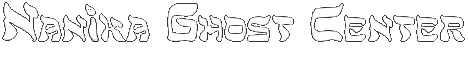
(Notes to satori.dll)
Back to Index
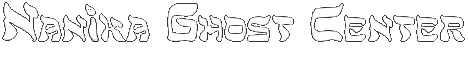 (Notes to satori.dll) |
Back to Index |
 |  | ||||||||||||||||||||||||||||||||||||||||||
| Ghosts based on old versions of satori.dll (like often used of byte size 196096)
don't work on english, french, german, italian, spanish,... Windows. - so as you can see in screenshot, all talk runs in Kero's low shaped balloon - the numbers of to be called up surfaces are shown in balloon though shouldn't be seen there - then there are annoying error warnings - that shown wasn't the only one... Windows 7 instead of XP and a quite newer version of SSP weren't able to debug it. That what really helped was a newer version of satori.dll. I tried out with a bunch of older ghosts, substituted old dll with new - then all ghosts worked! So why? I found out that there may be versions of same byte size. (Tested!!! it's true) For example:
I opened the dictionary with german Windows' notepad. What do you see? All lines odd signs. Opened with japanese Windows' notepad you would see Kanji. You can't write Kanji with non-japanese keyboard design (only cut and paste will do). For example: :(5) ain't same as :(5) - you will realize if you look at it carefully. First is written by japanese, second by german keyboard. Well, it's easy to substitute :(5) by 0\s[5] on Sakura side or :(11) with 1\s[11] on Kero side. However, there are functional terms like (R0), (R1), (R2) - and maybe a comma problem! |
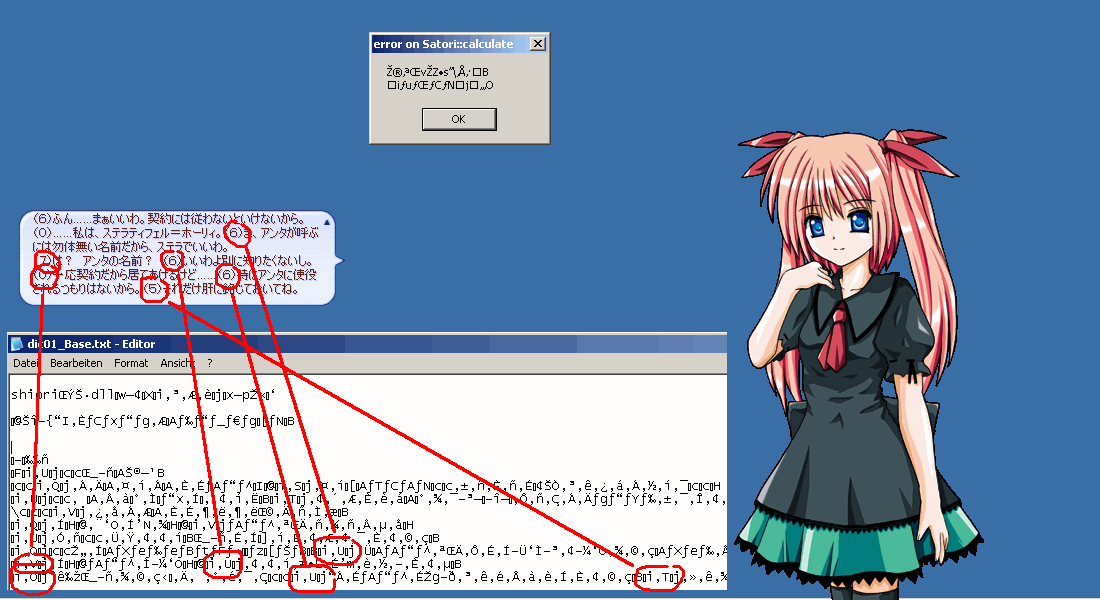
Ghost screenshot in 1/1 scale with balloon (originally distance) and (1) error massage - part of notepad screenshot inserted, overlayed with red explanation lines. Like written on left side, all talk in Kero's balloon, surface numbers in balloon's text - but not shown as pictures. You can call program menu, but you can't call ghost's menu - it does not work. Inputs like name don't work even. |
||||||||||||||||||||||||||||||||||||||||||
 |  |
||||||||||||||||||||||||||||||||||||||||||
 | |||||||||||||||||||||||||||||||||||||||||||
 |  |
||||||||||||||||||||||||||||||||||||||||||
| If you can read and write japanese, there is a special editor you can find on site of ghost in following table
(Well, I mean, like written above, you can't write kanji with english or else keyboard design):
On this site are two pictures side by side. Right one of it (only text) is the download link for the satori editor. The second (with girl) is the download link for an example ghost (editor is included too). There are two additional links, one goes to a wiki, another (ghosthacking) to a small manual - good enough for first use (you should really read it).
|
|||||||||||||||||||||||||||||||||||||||||||
 |  |
||||||||||||||||||||||||||||||||||||||||||