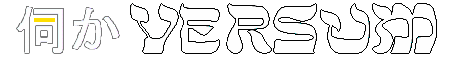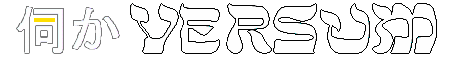|
|
 | |  |
|
A balloon can have different colors, sizes, shapes.
There are SSP default balloon and free balloons, however you can make your own.
If you want to use another balloon than default one, free or selfdone for your ghost:
Create a balloon folder/directory in your ghost's archive for installation (so then [balloon] ghost and shell),
then please add following line to install.txt in main directory of ghost archive:
balloon.directory,[balloon]
Name of balloon and name of balloon directory should be the same (to go for sure),
both written in balloon's directory descript.txt and install.txt too.
Not bad:
A line in ghost/master/descript.txt:
default.balloon.path,[balloon]
[balloon] means your chosen name for it!
Most important for balloon creaters is configuration written in each balloon**.txt:
origin.x,*
origin.y,*
windowposition.x,0
windowposition.y,0
wordwrappoint.x,-*
wordwrappoint.y,0
origin and wordwrappoint means text area.
origin tells with * how many pixels from top left corner text will start.
wordwrappoint means end of text area from bottom right corner, so -* for away from it.
windowposition 0 means, balloon's right top corner is exactly left from surface's top left corner, similar balloons dedicated for right side of surface.
You better change only in shells's part descript.txt (* to move into shell, -* to space).
For the special case that the secondary character should be (roughly) the same size as the main character, I made a couple of my own balloons.
|
|
 | |  |
|