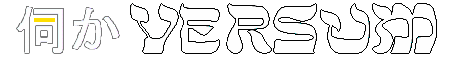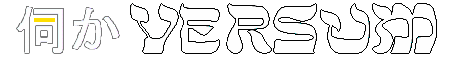|
|
 | |  |
|
A shell consists of individual images called surfaces. These surfaces are numbered so that they can be called from the script.
There are actually no "reserved" surfaces from the numbering, but a certain "standard" has been developed.
Bugtraq suggests for surface0-8 (surface9 remained free) following (example Kaoru - here without catears - Tribute to DOUBLE TAP's FreeShell) ones:
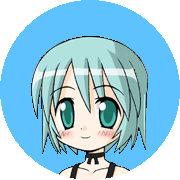 |
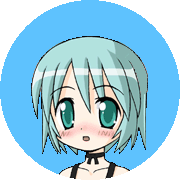 |
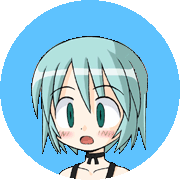 |
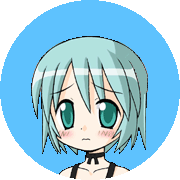 |
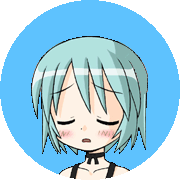 |
| 0 normal |
1 shy / blush |
2 surprised |
3 worried / anxious |
4 depressed / bum |
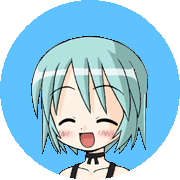 |
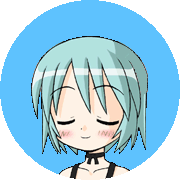 |
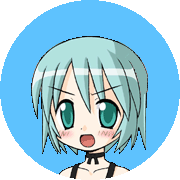 |
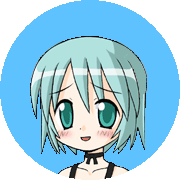 |
 |
| 5 smiling |
6 eyes closed calm |
7 angry |
8 sneering |
9 |
 |
Has been accepted by most drawing artists, only some few did choose chaotic numbering.
Though it is a work relief: what do I have already, what do I still need?
Works along with FACS (Facial Action Coding System), or rather EmFACS (no more available!).
There missing are 0-normal, 1-shy, 6-calm. I think 'disgust' would work with surface9.
Even better agreement results you may get if there are (written on another site) 5 intensity levels involved.
Probably hardly to do in drawings, but 2 or 3 will do I think. Let's take surface7: not amused (7), angry (27? here 7), full rage (47?).
Bugtraq still lists surface20 - signboard ("back in a minute" for example).
Surface25 - singing, some shell artists took this literally (other writing for singing may be laughing), intensity increase of surface5 I think.
So Kaoro's surface5 is actually already surface25. Normal for surface5 is rather a wide grin, same closed eyes but no open mouth.
That was Sakura's side (main character), here is Kero (sidekick):
10 - normal
11 - frowning
19 - singing
If you do not want to represent a sidekick, but a second equivalent character,
adequately to surface0-9 according to surface10-19 can be used.
You don't not need to do all surfaces - depends on character features.
Some characters do not know shame, worries, never get angry, and/or else.
Let's go to complete presentation form:
Level 1: facial expressions, but just stands there
Level 2: facial expressions, additional different arm and/or head positions
Level 3: full body action (rather than a few artists can do)
But then perhaps also depends again on character features.
Size on desktop:
Different, rarely a full figure, never full screen.
Mostly above knee to hip height cut off from bottom (more display area for the rest).
Average size - difficult to research. Typical size (could approximate the average):
400 pixels high, 300 pixels wide (300? Place for arm movements, holding a broom, a weapon or else)
More about Sizes.
Preferred characters? What is popular?
The most diverse. Everything that can be drawn.
At first, many anime characters were among them. Has decreased, probably because of problems with copyright.
Animal figures like Disney's? - Turn off computer, grab a Mickey comic or do something else!
The girl above had originally cat ears? Yes. These much-loved Catgirls (Nekomimi) got the power!
But far from getting a majority here. Here is everything that is possible and you may think of.
Draw just what you want (and can be done by you).
Use the drawing program of your choice. Save as png file! Other formats like gif do not work.
Other than Zarla writes in her 'walkthrough', you don't need to set a color for transparency.
It's for no use! Your graphic program settings don't count - SSP rules.
SSP has its own method for setting the transparency color - it's the upper left corner pixel's color - only!
If you take a look at other ghost's shells you will see that most of the surface's all background color is green.
If there is black background color it's an indication that the artist is working with 'alpha channel'.
Most shells have no pna files (more work to do) and it's SSP specific too.
A pna file is an outsourced 'alpha channel' (layer of a) picture. A greyscaled png file renamed to pna.
There black means full transparency, white means no transparency. All greyscales between mean a specific grade of transparency.
Mostly used to soften sharp edges of the outlines of a character - which desktop background ever.
Then you can make a ghost a real ghost too - in meaning of spooky.
From bottom of surface's character body to some lines above first black, then darkgray to lightgrey tones to white.
Or whole character body in greyscaled tones.
It's not really necessary to work with pna, SSP will do without it too, but your shell may perhaps look better with it, that's all.
For sure it's some worth of it to make use of it, if you really did do well drawn surfaces.
Second part will tell about animations and 'collision'...
You are not drawing anything? But you have something to tell and have no problems with the scripts?
There is help. There are a lot of freeshells. Should be something for everyone. Even take a »look« there.
To the often used free shells is to say - it does not matter if more ghosts come with it.
Maybe you want a male character?
No idea how many ghosts have already been created in this way,
the number of ghosts, which are created by means of a freeshell, is not quite insignificant.
I also made some freeshells, a catgirl, 3 normal girls and a kero. All complete characters with feet (as you can see - previews in halfscale).
Then all are done in various colors, in a total of around 2 dozens. The girls taken from often used ghosts made with free shells (there without feet!).
 |  |  |  |  | Then there will be also some freeshells,
showing »male« characters.
All of them taken from lost pages.
Some of them with links to ghosts,
mostly still existing, which used these.
Also some redistributions.
Then I made some more freeshells,
using Kisekae sets. »More males
»same plus female ones.
|
|
|
| There are more free shells in my listings »here«, which are done by various artists. (more than only some dozens!)
| |
 | |  |
|