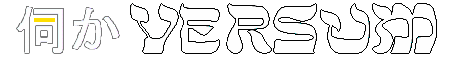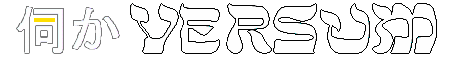|
|
 | |  |
|
1st time you call-up a ghost, it's the First Boot event.
The characters tell their name and ask for yours.
Some japanese ghosts in a second step ask, if you want a title: -san, -sama, -chan, -kun
Some don't ask, they automatically add -san to user's name. In japanese works for both gender.
(In Japan it is impolite to address people by name only)
Not that bad in english I think.
The user may input his/her nickname or online name - then it's okay.
After confirmation, for the case, it's not accepted by the user,
you may let the second character comment this with:
"If that's not okay, go to menu and change it,
Dr.Brown / Ms.Wilson / or else..."
The characters may do a short self introduction. Short is okay. Don't write novels, that's annoying.
Then better call up the (expanded) self introduction in menu. There it's okay if it's chatty.
Birthday?
I'm awaiting congratulations by relatives and friends... I don't need to have been remembered by a software!
SNTP?
Had been useful at beginning of this century. Nowadays done by Windows automatically...
Headlines?
Had been useful at beginning of this century. Nowadays not much used and if exists needs an installation,
where are these? Better been written in Portal or Recommended. So RSS-feeds are simply webpages.
...
Wallpaper? URL? ...etc. dropping, NAR creating
Don't belong to usual events. Then there are other solutions for Windows...
You may build in a lot of functions, but this way your ghost will become some kind of bloatware.
Then SSP will not become a real AI, ssp.exe has only a size of 6.5Mb - how could this be?
For example Communicate (in menu » \![open,communicatebox] ). How shall your ghost answer?
Only with a line you wrote! (also the user has to know which words for input)
If starting making a ghost you should do this in a simple way, only using the basics.
Save as myghost10.nar or else as version 1.0.
If you have more ideas, do it in a second step, so far it works save as version 1.1.
Step by step, 1.2, 1.3, ..., 2.0. (also save the new script files with number, if not work)
Especially if you are working with yaya.
If the ghost failes with version *, this way you will know in which part are the errors.
Better stepping than trying all at once, you may not find the errors...
Then you may also find out what works or not.
Good luck!
|
|
 | |  |
|