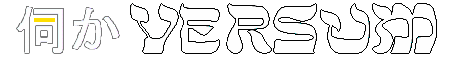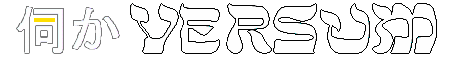|
|
 | |  |
|
You should have read Basics2 page, control signs(tags) and events at bottom of Ghost page...
Okay.
First you need a configuration file for the Shiori you want to use.
In alias.txt is a line like shiori.dll,misaka.dll or shiori,satori.dll or shiori,yaya.dll - you can skip alias.txt if this line is written in descript.txt.
Then for misaka you need misaka.ini
For satori you need satori_conf.txt - maybe additionally ssu.dll
For yaya you need yaya.txt plus shiori3.dic
Done?
So different ghosts, so different names and numbers of script files. Maybe named *.txt, maybe named *.dic
There are three main parts: events, random talk, menu.
Events:
As written on event page there are: basic, changing, surface, mouse, install, mail(BIFF), update, choices events.
Divided up or summarized in different script files with different script names. Maybe some special events you can leave out.
RT:
Random talk may have been written in aitalk.dic or talk.txt
Variables/text modules(/envelopes?) can be written in same script or in word.txt/dic
Menu:
Little to extensive in extent.
Have to be at least: say something, speaking frequency, change user name. More for example: self introduction.
Not to start at zero, choose a template or a ghost, which you think comes near your imaginations.
As for both: change directory name and names in install.txt and descript.txt,
above all replace surfaces in shell with your own pictures or use a free shell.
Then you can go to the scripts. Write lines in your own words, what you want to tell there.
You may shorten or expand random talk and menu.
...
It's no bad idea, to take a look in scripts of other ghost authors. Studying these, you may learn how to realize this and that...
You can do it!
Then, I think I should bring some critique, please read too!
|
|
 | |  |
|